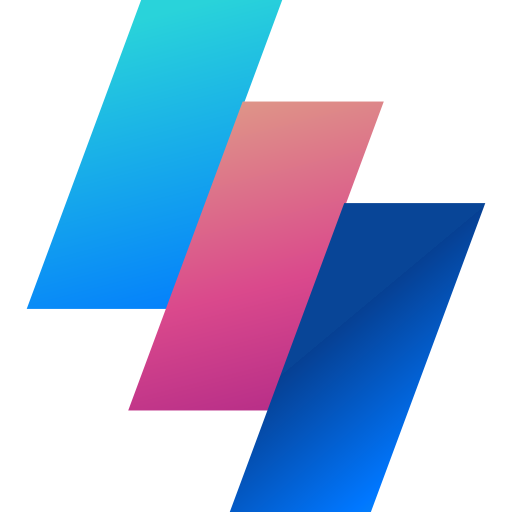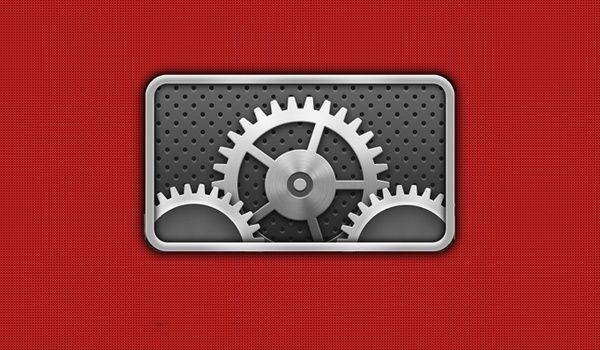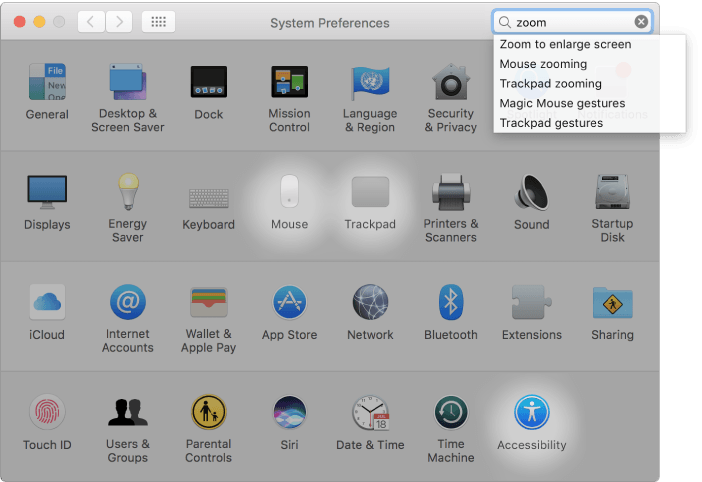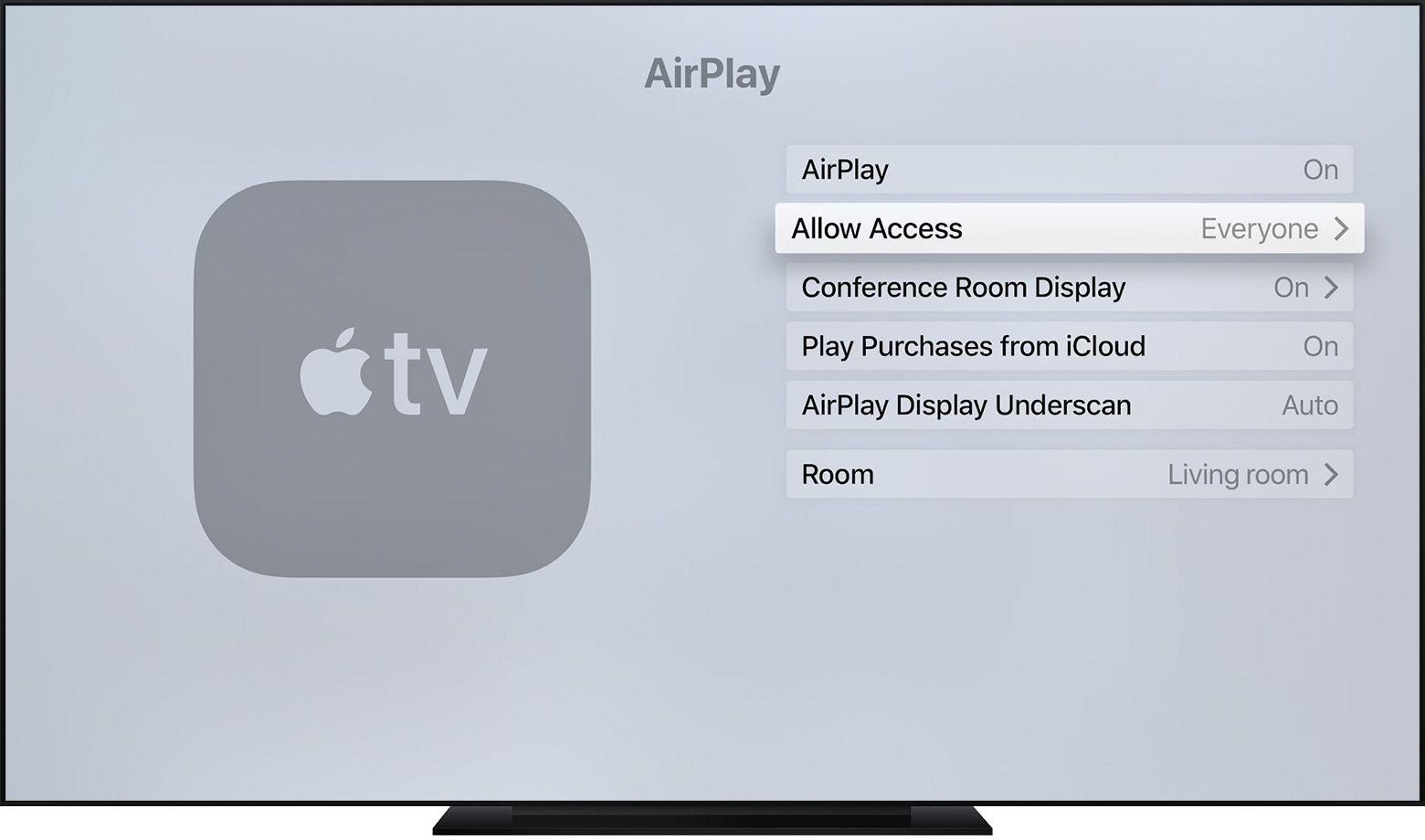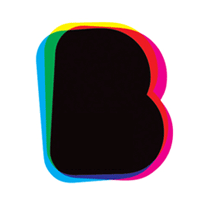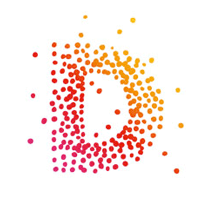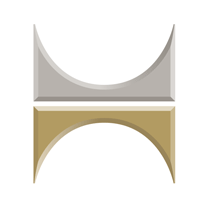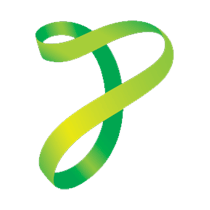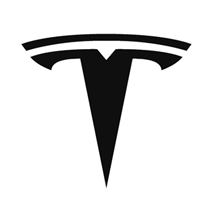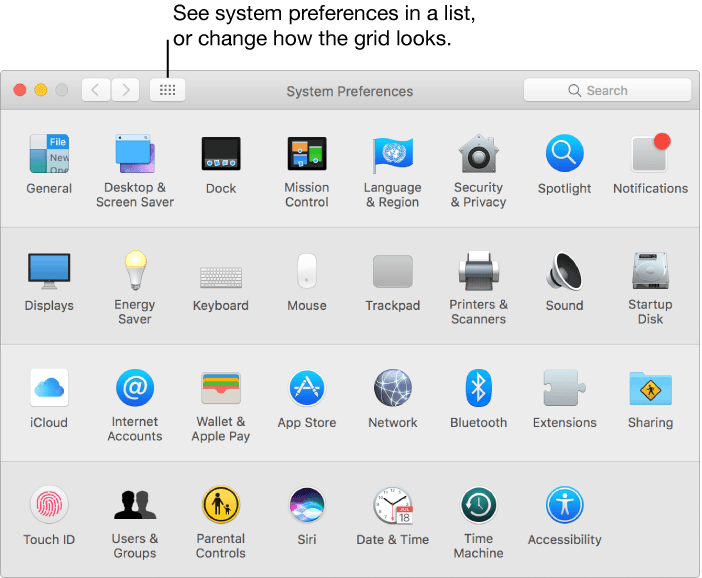
Apple Settings Logo › macOS Sierra: Change settings in System Preferences
Download Apple Settings logo in vector format (SVG)
Your download will start soon …
How do I open the vector logo file?
You have downloaded the logo of Apple Settings in SVG format. You can use any vector graphics software to edit the file, for example: Inkscape, Adobe Illustrator or Affinity Designer.
What is an SVG file?
SVG stands for Scalable Vector Graphics. With tradicional digital images, if you zoom in, it becomes pixelated, but when you zoom in on a vector image, it remains crisp and clear at any resolution.